Opus●Guide
Easily create, manage and share your instructions and onboarding material with Opus●Guide
Do your colleagues keep asking the same "how do I" questions?
Are you spending hours each week manually creating your standard operating procedures or onboarding material for new hires?
Create instructions and process flows in minutes with Opus●Guide, complete with screenshots and linked files. Whether you want to record yourself walking through the workflow with our Chrome extension, let GPT's AI write the instruction for you or build instructions manually via our browser-based app, the choice is yours. Opus●Guide allows you to easily create, edit and manage your instructions and process flows.
TL;DR
At-a-glance
Overview
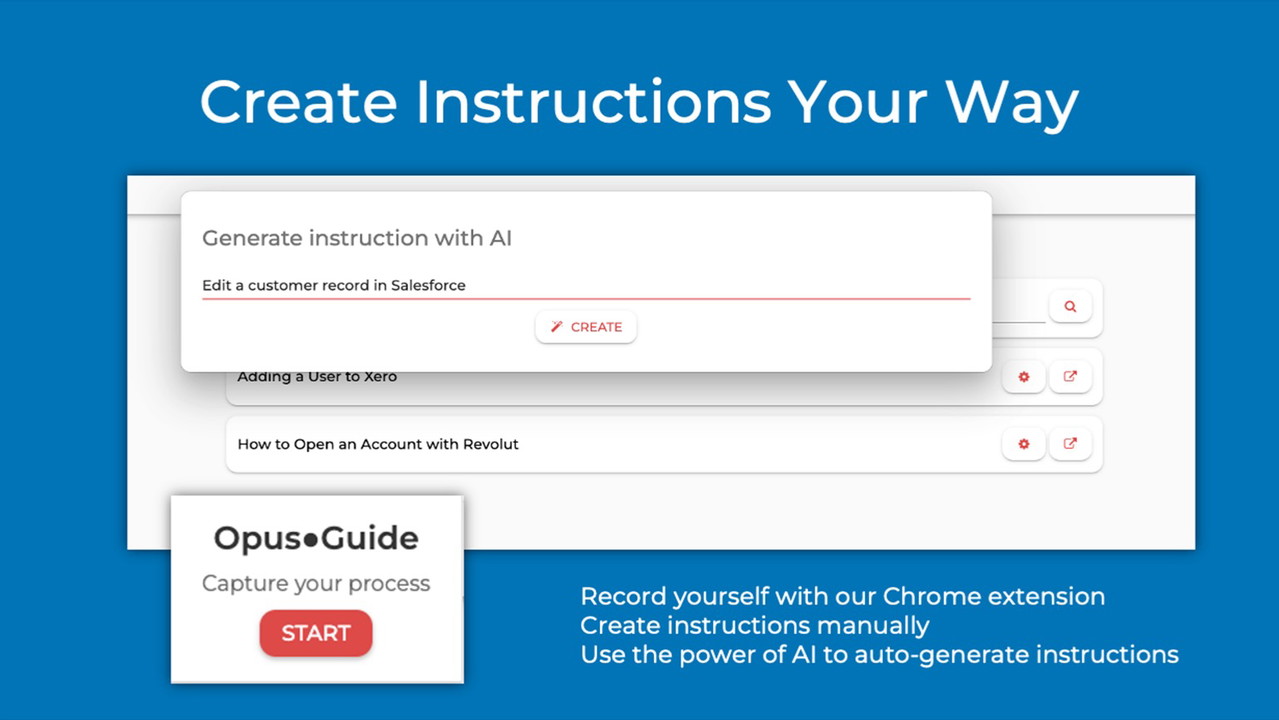
Capturing your knowledge is no easy task, so we try to make it a little simpler for you.
You can:
- Use our Chrome extension to record yourself walking through the process
- Build your instructions from scratch or
- Autogenerate instructions with the power of GPT's AI.
Once your instruction is created, it is a breeze to make changes or add files or links to external knowledge. Now all that is left is to share with the right persons.
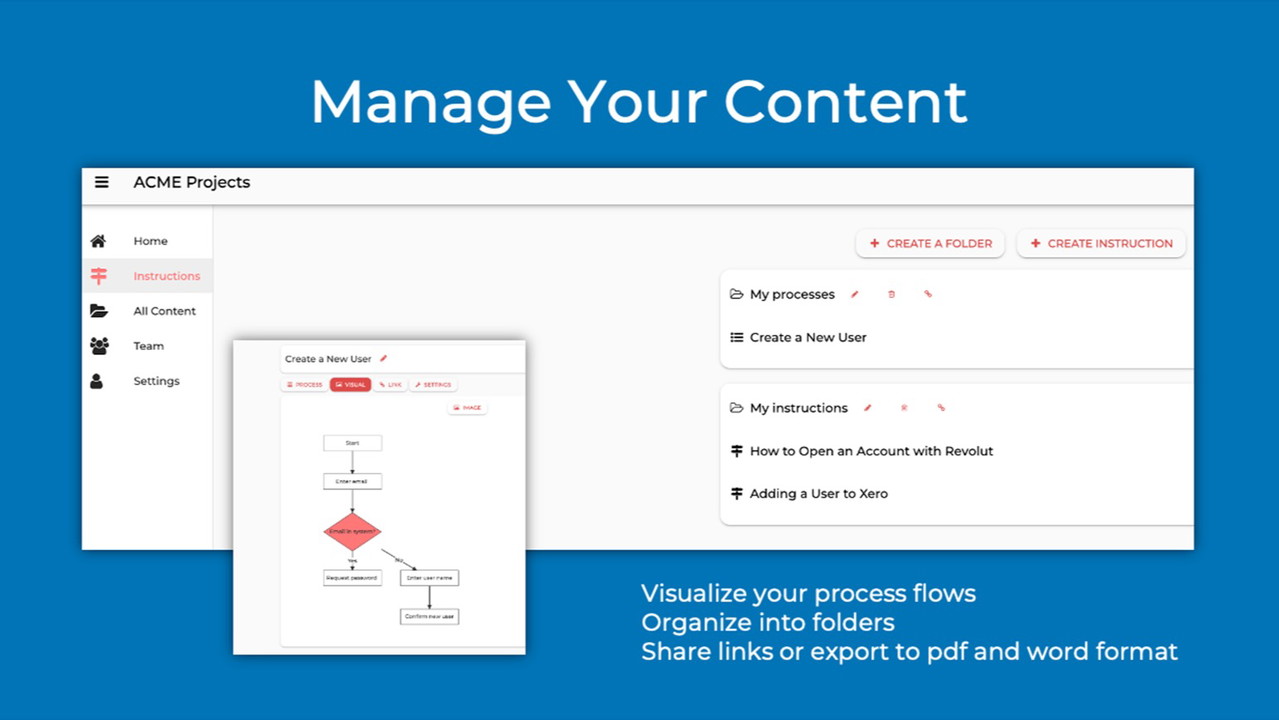
Are you struggling to keep everything you need to onboard new employees or share instructions with your team in one place? Opus●Guide to the rescue!
We make it easy for you to stay on top of your instructions after you created them. Update, duplicate, organize, visualize, edit, export, share - Opus●Guide gives you so many possibilities, it could be a Daft Punk song. And we keep adding to your toolbox regularly!
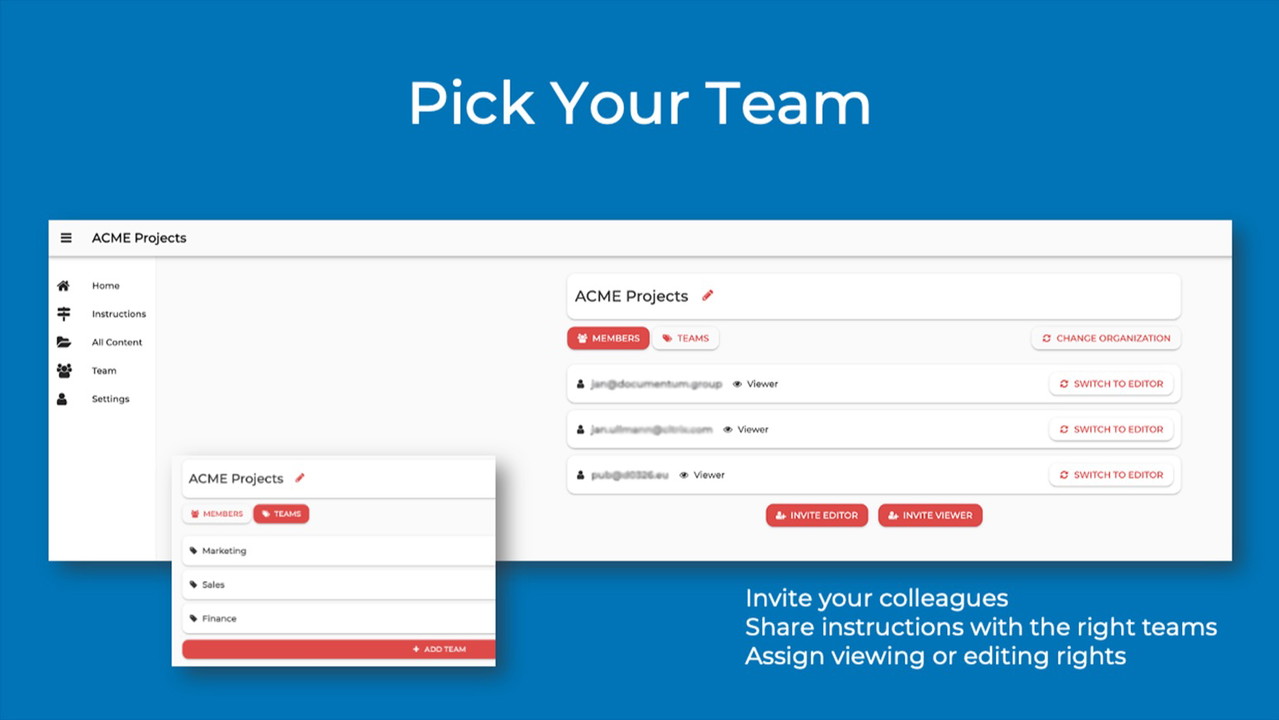
Our new Team feature lets you share your intellectual property across your entire organisation. You decide wether a colleague can only view or edit instructions. Handy if you don't want the new guy to break things. And if you want to limit who can see an instruction to begin with, just assign your colleagues to teams. Some customers share passwords or sensitive data in their instructions for convenience - keep control by only assigning the instruction to the relevant team.
Are you a service provider helping companies document their SOPs and instructions? Simply create a new organization for each of your end customers and keep them separated and happy.
Get lifetime access to Opus●Guide today!
Plans & features
Deal terms & conditions
- Lifetime access to Opus●Guide
- You must redeem your code(s) within 60 days of purchase
- All future Essential Plan updates
- Stack up to 3 codes
- Previous AppSumo customers will be upgraded to unlimited instructions, 10 AI integration tokens per month, and 3 team viewers
- The purchase of 1 additional code for existing users will unlock unlimited AI integration tokens per month, cont.
- The purchase of 1 additional code for existing users will also unlock 1 additional editor and 10 viewers
60 day money-back guarantee. Try it out for 2 months to make sure it's right for you!