UPDF - PDF Editor All Platforms for Individuals
UPDF - Edit, annotate, convert, organize, and sign PDF with OCR on Windows/Mac/ iOS/Android.
With UPDF, you can edit, annotate, convert, and organize PDF files with OCR across Windows, macOS, iOS, and Android.
Level up your document productivity across all major platforms. One purchase for all platforms!
Please note that the UPDF sold on Appsumo is an Individual Plan and not an Enterprise Plan. You can learn more about the enterprise plan, you can click here to read more. And if you need to purchase the enterprise plan, please click here.
The Deal sold on Appsumo comes with a lifetime 2GB UPDF Cloud service, and the AI add-on feature is NOT included. If you need the UPDF AI features such as summarize, translate and chat with PDF, you need to check here.
TL;DR
At-a-glance
Overview

You can edit any elements in PDF document:
- Add or delete texts and edit their font, color, and size.
- Add, crop, rotate, replace, extract or delete images.
- Add and edit links and watermarks in PDF.
- Crop pages to the ideal size you need.
- Create and fill out forms
- Add the digital signature
If you want to edit scanned PDF or image-based PDF, you can run OCR first and convert the scanned pieces into searchable and editable PDF, and then you will be able to edit the text in it. UPDF on Windows and Mac is integrated with AI-powered OCR technology which can recognize over 38 languages!
Additionally, you can protect your PDF by adding an open password and permission passwords for restricting access to the PDF such as opening/copying/printing/editing.
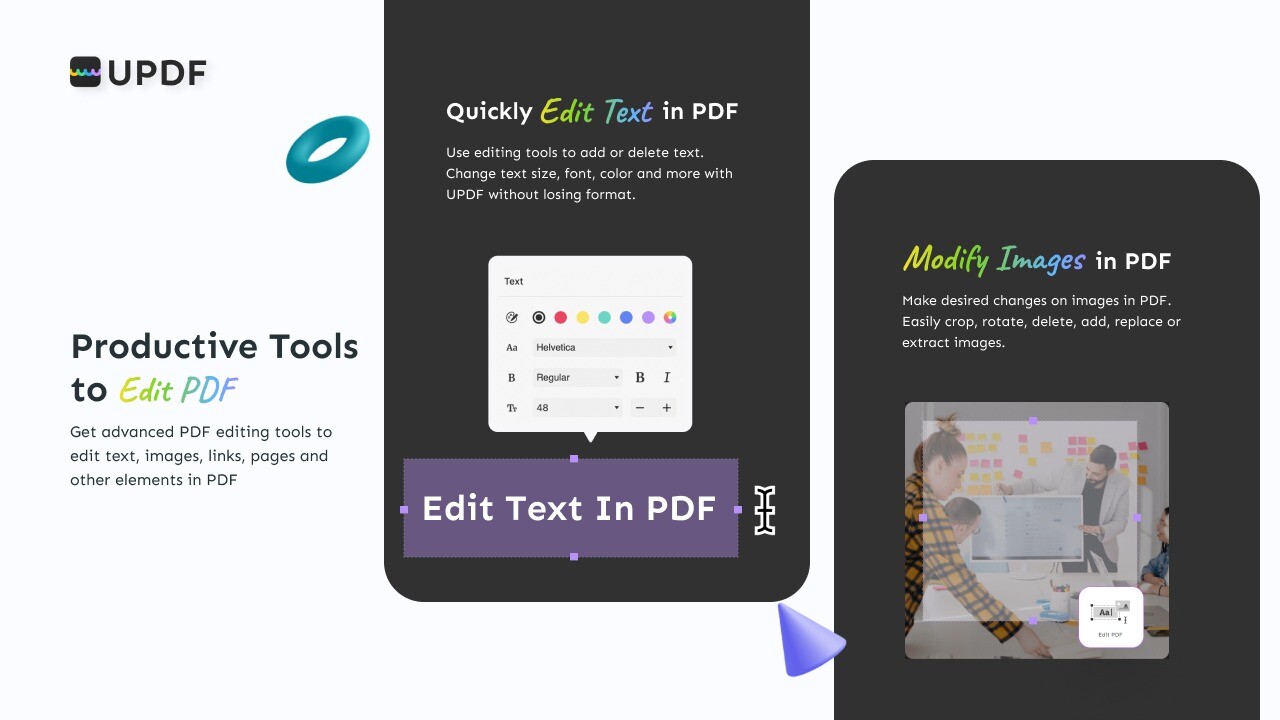
You can convert any PDF to Word, Excel, Powerpoint, Image, HTML, Text, CSV, XML, PDF/A, etc with OCR without losing formats. If your files are image-based or scanned, you can convert PDF with OCR. OCR recognizes and extracts text from images or scanned PDFs.
It's never been easier to organize PDF pages! You can delete, rearrange, rotate, insert, split, crop, extract, and replace pages quickly. You can even flatten PDF files.
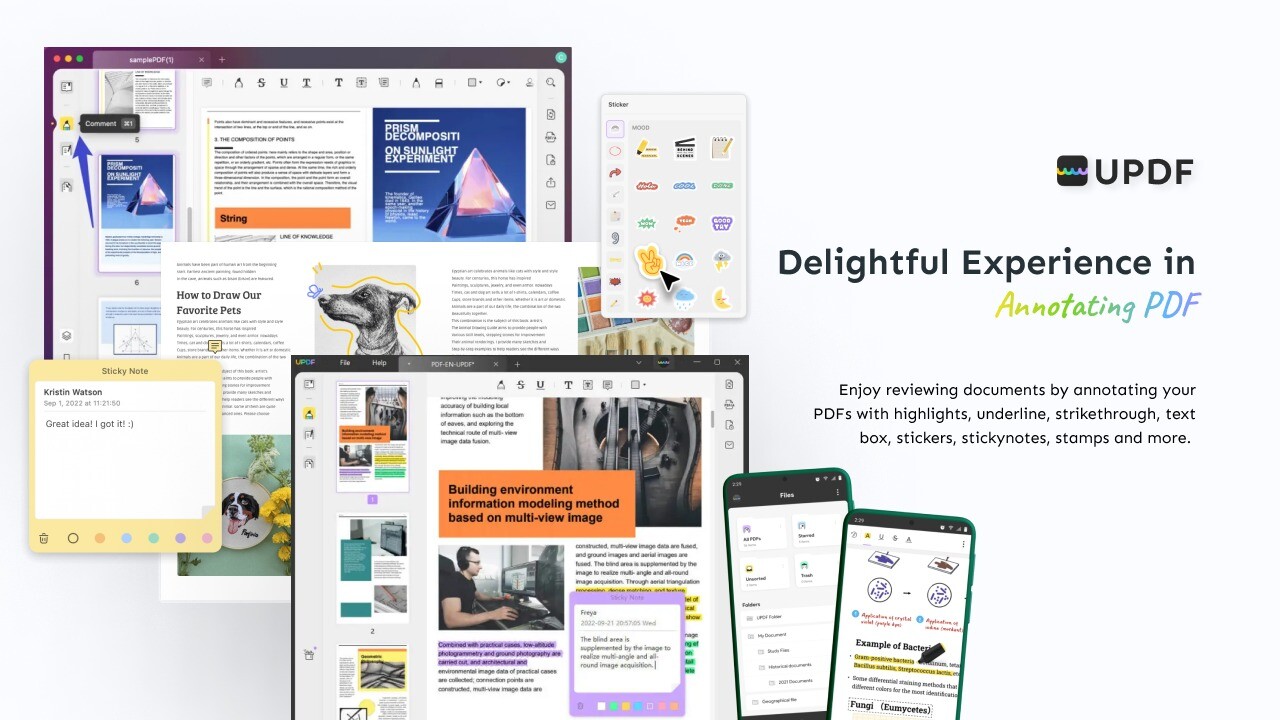
With UPDF you can quickly highlight, underline, and strike out text. Or add shapes, text boxes, sticky notes, stamps, and stickers in PDF.
Need to add a signature? No problem! Just sign your PDFs with a trackpad, mouse, or keyboard (Now UPDF for Windows, Mac, and iOS app are supported).
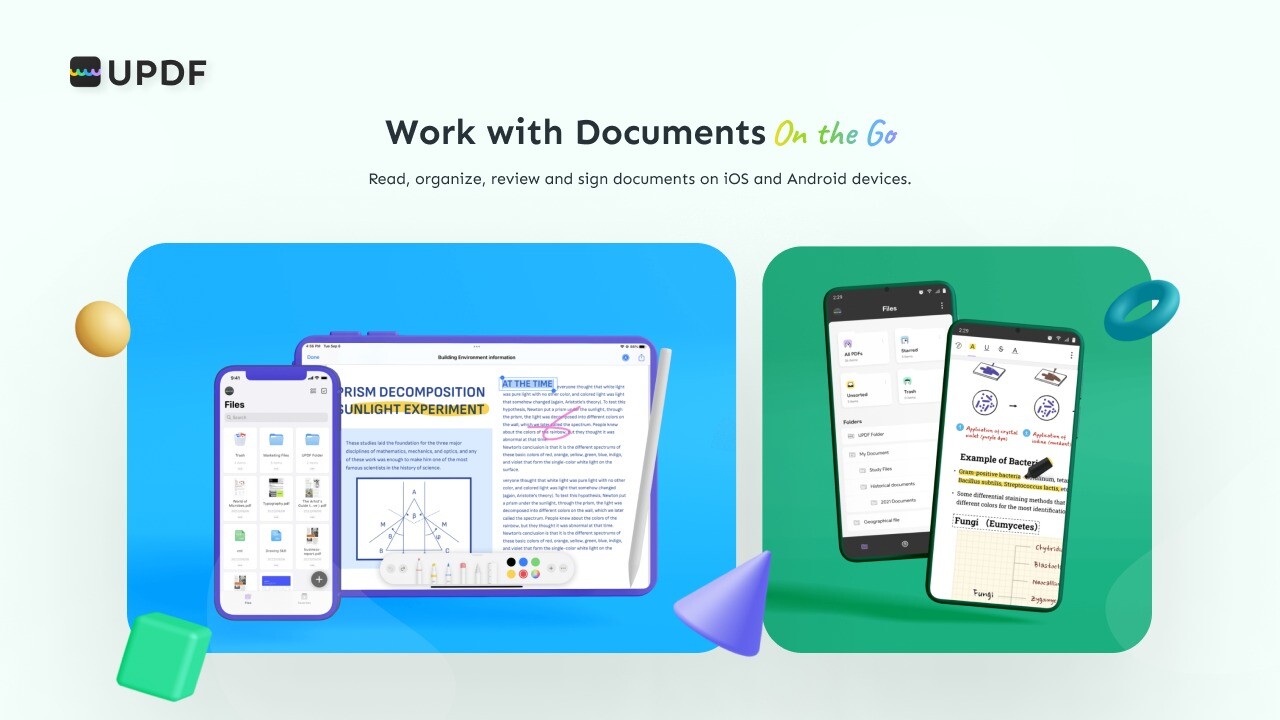
UPDF for iOS and Android is a full-featured PDF editor app that supports annotating PDF and editing text and images on the go. You can also scan anything to PDF, organize pages, open and view most document formats, search, copy and paste, share, and secure documents from your mobile devices.
Get access to UPDF today!
Want to know the features on all platforms in detail? Check here: https://updf.com/tech-spec/
Plans & features
Deal terms & conditions
- Lifetime access to UPDF
- You must redeem your code(s) within 60 days of purchase
- All future UPDF Plan updates
- Please note: This deal is not stackable
60 day money-back guarantee. Try it out for 2 months to make sure it's right for you!